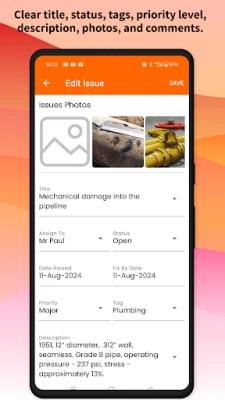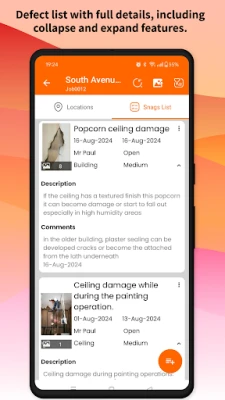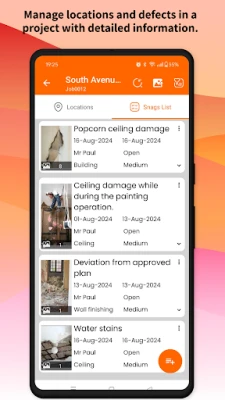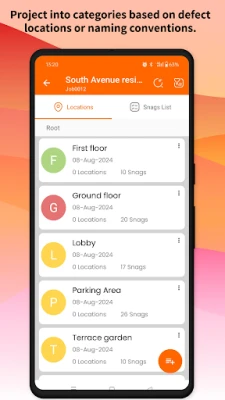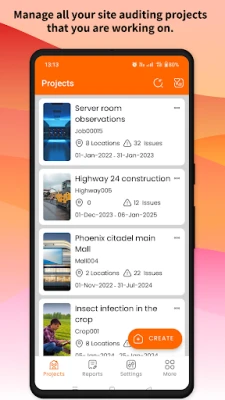Latest Version
Update
December 06, 2024
December 06, 2024
Developer
Tasaki Apps
Tasaki Apps
Categories
Design
Design
Platforms
Android
Android
Downloads
0
0
License
Free
Free
Package Name
com.tasakiapps.snaglist.punchlist.sitereportexpert
com.tasakiapps.snaglist.punchlist.sitereportexpert
Report
Report a Problem
Report a Problem
More About Site Report Expert: Punch List
Site Report Expertis the leading mobile app for generating site audit inspection reports or professional punchlist reports as PDF or Excel files (XLS/XLSX). Designed for speed and ease of use, it offers powerful features that set it apart from other punchlist and site audit apps. We believe it will transform how you manage projects, identify punchlist issues, perform risk assessments, and create detailed site inspection reports.
Whether you’re working alone or as part of a team, you’ll benefit from tools like photo markup, simple issue assignment, powerful filtering and sorting options, and the ability to generate PDF audit reports in various premium themes that are sure to impress your clients and colleagues.
Customizable for any trade or industry, Site Report Expert is used globally for site inspections, punchlist issue reporting, custom site inspection reports, risk assessments, construction project tracking, and more.
The Site Report Expert app allows you to easily create and share site inspection, site audit, or punchlist reports as Excel documents (XLS/XLSX) or professional PDF reports—all directly from your Phone or Tablet, even while on site.
Take advantage of these 10 powerful features that are rarely found in other site audit, snag list, or snagging apps:
1. Add up to 8 photos per issue to ensure comprehensive documentation.
2. Use advanced annotation tools to mark up photos and highlight issues. Mistakes are easily corrected with movable and resizable annotations.
3. Generate and share professional punchlist PDFs and site audit reports via email or third-party tools like Dropbox.
4. Choose from various available report themes.
5. Customize each Excel or PDF report with powerful sorting and filtering tools—perfect for generating reports tailored to specific trades or contractors.
6. Sort, search, and filter projects, issues, and punchlists with ease.
7. Use flexible tagging to categorize your site audit or punchlist reports however you like.
8. Assign and send issues to team members, colleagues, or contractors.
9. Maintain a chronological work history with automatically time-stamped comments.
10. Enjoy high-quality software backed by top-notch customer support.
Site Report Expert doesn’t require an online service or sign-up, and there are no monthly subscription fees.
Need Support? Contact us at [email protected]
Customizable for any trade or industry, Site Report Expert is used globally for site inspections, punchlist issue reporting, custom site inspection reports, risk assessments, construction project tracking, and more.
The Site Report Expert app allows you to easily create and share site inspection, site audit, or punchlist reports as Excel documents (XLS/XLSX) or professional PDF reports—all directly from your Phone or Tablet, even while on site.
Take advantage of these 10 powerful features that are rarely found in other site audit, snag list, or snagging apps:
1. Add up to 8 photos per issue to ensure comprehensive documentation.
2. Use advanced annotation tools to mark up photos and highlight issues. Mistakes are easily corrected with movable and resizable annotations.
3. Generate and share professional punchlist PDFs and site audit reports via email or third-party tools like Dropbox.
4. Choose from various available report themes.
5. Customize each Excel or PDF report with powerful sorting and filtering tools—perfect for generating reports tailored to specific trades or contractors.
6. Sort, search, and filter projects, issues, and punchlists with ease.
7. Use flexible tagging to categorize your site audit or punchlist reports however you like.
8. Assign and send issues to team members, colleagues, or contractors.
9. Maintain a chronological work history with automatically time-stamped comments.
10. Enjoy high-quality software backed by top-notch customer support.
Site Report Expert doesn’t require an online service or sign-up, and there are no monthly subscription fees.
Need Support? Contact us at [email protected]
Rate the App
Add Comment & Review
User Reviews
Based on 0 reviews
No reviews added yet.
Comments will not be approved to be posted if they are SPAM, abusive, off-topic, use profanity, contain a personal attack, or promote hate of any kind.
More »










Popular Apps

Neutrino DesignBitStream LTD

Perfect GrindNoodlecake

Touchgrind Skate 2Illusion Labs

True SkateTrue Axis

Skate SpaceDRSV, LLC.
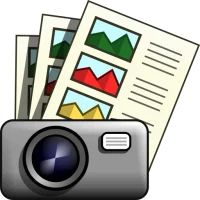
Report & Run - Photo PdfBlixtBit Pty. Ltd.

Flip SkaterMiniclip.com

TimeJot - Event timeline logKizito Nwose

Researcher: Discover & DiscussResearcher

Site Report Expert: Punch ListTasaki Apps
More »










Editor's Choice

Learn Cyber Security SkillsWsCube Tech

Naver Papago - AI TranslatorNAVER Corp.

SnapchatSnap Inc

Researcher: Discover & DiscussResearcher
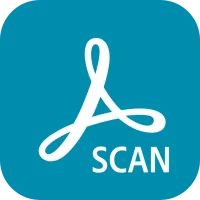
Adobe Scan: PDF Scanner, OCRAdobe

Life in AdventureStudioWheel
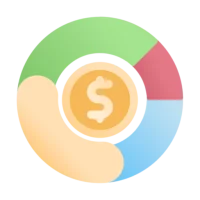
Cashew—Expense Budget TrackerDapper App Developer

Wildix Collaboration MobileWildix OU

Goal Tracker & Daily PlannerSuccess Wizard

Dreamfora: AI Goal SettingDreamfora